- DATE:
- AUTHOR:
- Dimensions product team
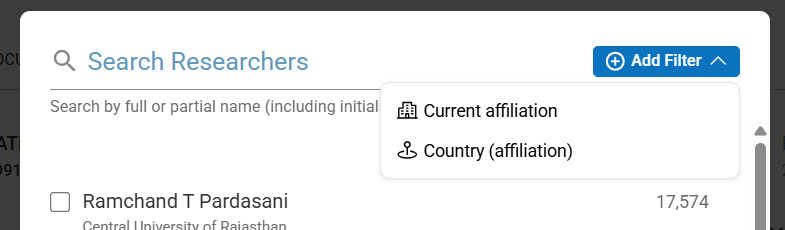
Dimensions release notes - November 3rd, 2025
We're excited to announce a new set of updates designed to make your research and analysis workflow faster, easier, and more powerful. This release introduces smarter filter options in our organization and researcher modals and improves the consistency of your experience, especially when navigating search results and analytical views.
Secondary filters for finding Researchers and Organizations
We've added new secondary filters to the researcher and research organization filter modals, allowing you to quickly narrow down results and find the researchers and organizations you need more efficiently.
In the Researcher filter, you can now filter results by Current Affiliation and Country (Affiliation).
In the Organization filter, you can now filter results by Country and Organization Type.
Only available with Dimensions Analytics.
Context menus for Funders and Publishing Organizations
When searching for Funders or Publishing Organizations you can now get more information, including the organizational hierarchies, from the newly enabled context menus. This allows for deeper, more granular analysis.
Only available with Dimensions Analytics.
More filtering improvements
Finding and selecting filter values is now more intuitive and seamless:
Scroll through all available values: Filter modals now load the top 20 values instead of 10 and includes lazy loading, allowing you to scroll through the full list of values and find what you need more easily.
Retained Selections: If you select values from the main filter panel and then click "View more", your selections are now preserved in the filter modal.
Location filter enhancements
We've made small but impactful updates to our location filters for better clarity:
The City filter now displays the country for cities on the default modal page (before you start searching).
The State filter now also displays the country on the default page.
Analytical Views panel stays open
Building on a previous release, the Analytical Views panel now remains open when you switch between different content types (like Publications to Grants or Datasets). This allows you to explore across different types of research outputs without losing your context or your place in the analysis.
New Dataset filter: Publisher
We've added a new "Publisher" filter to the Datasets content type, giving you a more granular option than the existing Repository filter for precise data discovery.
Publication Date to reference manager exports
For users requiring more precise details, we have added the full publication date to BibTeX and RIS exports. This is in addition to the publication year.
These improvements are designed to help you focus on what matters most, your research and analysis.