- DATE:
- AUTHOR:
- Dimensions team
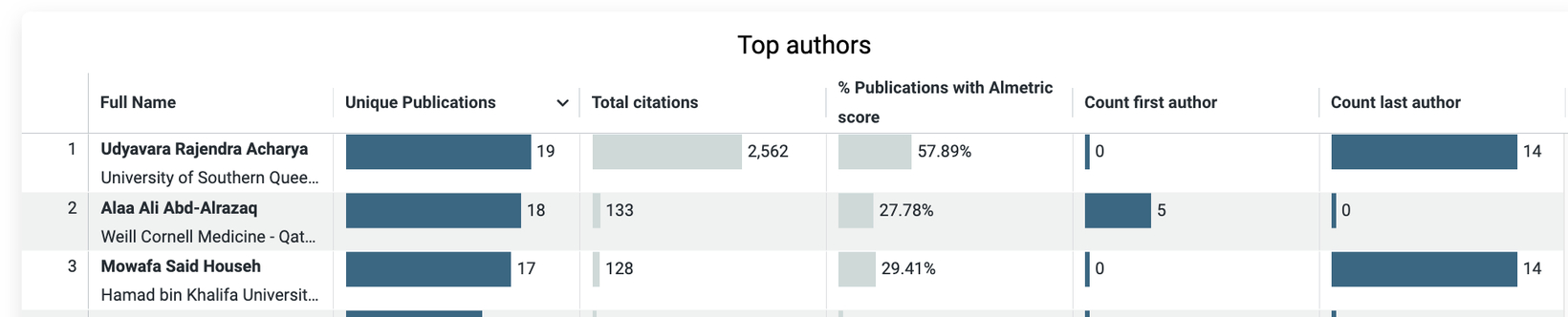
Landscape & Discovery, Version 1.0
New Features
Filters
Corporate only - Based on user feedback, we’ve added a filter on all pages so that when “Yes” is applied will limit all results to objects with at least 1 affiliation type “Company.” When the filter is turned off it will show all research. A user can then narrow their search to identify insights specifically relevant to industry and industry/academic collaboration.
Only publications with <100 authors - In the publications report we’ve added this filter, which is default turned on, that excludes papers with a high threshold of hyper-authorship. Selecting no will remove this filter. The addition of this filter helps to remove noise and improve performance.
New measures
First and last author publications counts - Based on user feedback, in the Publications -> Authors page we’ve added counts of publications by times the author appears as first author (normally indicating lead researcher) and last author (normally indicating principal investigator). The drill down on these counts will show the relevant papers. This will help users reduce “co-author noise” and zero in on first/last authors.

Linkouts and drill downs - For several pages, especially those dealing with Researchers, we’ve added some additional drill features and linkouts. In addition to the link to a Dimensions researcher page, in the example below we’ve added a quick link for a Google search on the researcher, and a drill down that allows to see all affiliations of the researcher for documents in a result set, including counts from each affiliation. By default we only show the most recent affiliations in tables, so this provides additional information and can be used with the corporate filter.
New charts
Publications VS Top Cited publications per broad RCDC categories - On the Publications menu, on the Research Categories page, this new chart makes it easier to identify impactful publications within RCDC categories (similar to the section for FOR categories on the same page). This is particularly relevant for biomedical research.
Improvements
Using HTML to reduce the number of columns and improve table visibility - In cases where we previously used multiple columns to display linked information (example Researcher - Organization - Country) we can now display this information in a single column to leave more room for measures and insights. These columns are still accessible separately in the drill down using the advanced data option “As displayed in the data table,” which pulls results from the underlying query and not the displayed table.
Performance - Additional tiles and fields are now covered by precalculated data, making the dashboard load faster.


